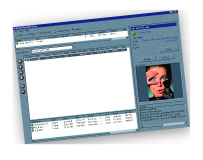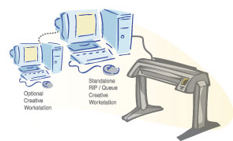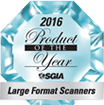Easy to Install, Easy to Use
With RIPCenter, getting up to speed and producing professional color is as simple as install, open file, and print. Yet despite its simplicity, RIPCenter contains a bevy of production tools that outperform bundled RIPs and Windows printer drivers.
Professional Color, Every Time
Default color calibration and ICC profiles – optimized for a variety of ink and media combinations – provide consistent, accurate color “out of the box” for those who are just getting into large format printing.
Easy to Use Interface
Simple and easy to navigate, the RIP-Queue interface lets you manage all your printing from a single window.
Network-Accessible Across Platforms
The RIPCenter queue appears as a normal printer on your network, so you can print directly from your creative application from any Mac or PC on the network, or drag and drop jobs into a Hot Folder.
Save Media
A thumbnail preview gives you the ability to spot check your jobs before you print, reducing the need for reprinting. And, when you select Conserve Media Placement, jobs are automatically arranged and positioned for maximum media usage. A nesting preview provides visual assurance that you’re getting the most out of your media.
Save Time and Money
RIPCenter brings greater speed, better performance and improved color control to your printer. That translates into both time and money savings that directly impact your bottom line.
UPGRADE PATH:
RIPCenter includes a PostScript RIP, a Raster RIP, and support for one active printer with muliple Hot Folders. It also includes automatic tiling, job thumbnail and print nesting previews. As you grow, add additional printers and RIPs, pre-flight, color correction, media management and profiling capabilities, and other productivity features as needed.
SUGGESTED MINIMUM REQUIREMENTS:
Operating System:
- Windows 2000® Server w/ SP3 – Windows 2000-Pro® w/ latest service pack
- Windows XP Pro® w/ latest service pack
CPU:
- Intel Pentium III
- Athalon, 1.5 Ghz or higher
Storage:
- 40 Gb Hard Drive
- 1 Gb RAM per CPU
Video Display:
One USB Port required for Security Key
DVD-ROM drive suggested, 40x CD-ROM Minimum Required