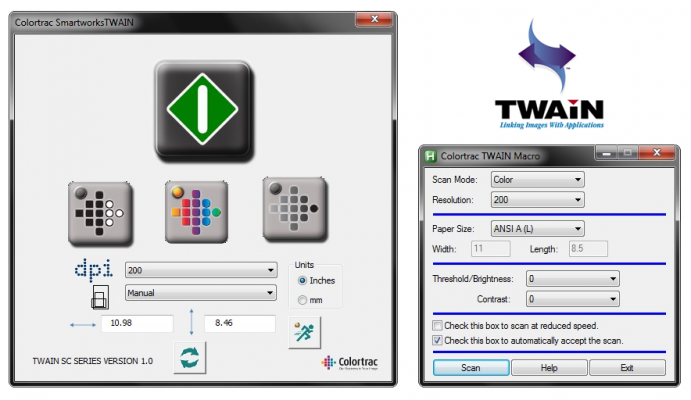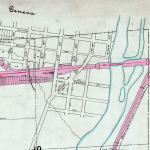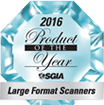Paradigm Imaging Group has developed a addon macro that works with the Colortrac TWAIN driver. If you have been using the Colortrac TWAIN driver, you may have noticed that it does not remember the scan settings. Our add-on remembers the last scan settings and reopens with the scan settings already set.
Our addon will wait in the background until the Colortrac TWAIN driver opens, it then pops up and allows the user to change settings or proceed with the scan.
The addon consists of one EXE file called: Colortrac TWAIN Macro.exe. Simply run the addon before scanning.
When the Colortrac TWAIN window opens, the addon will pop up with the last scan settings. Make any changes to the settings that you like and click on the SCAN button on the addon. Do not click on the SCAN button in the Colortrac TWAIN window.
After clicking on the SCAN button, DO NOT MOVE THE MOUSE. The addon relies on controlling the mouse pointer and clicking. If you are moving the mouse, you will be overriding the addon.
The addon duplicates the scan settings available in the Colortrac TWAIN driver allowing the user complete control over the driver.
The Colortrac TWAIN Macro addon is available for free. Simply send an email to support@paradigmimaging.com asking for the Colortrac TWAIN Macro.