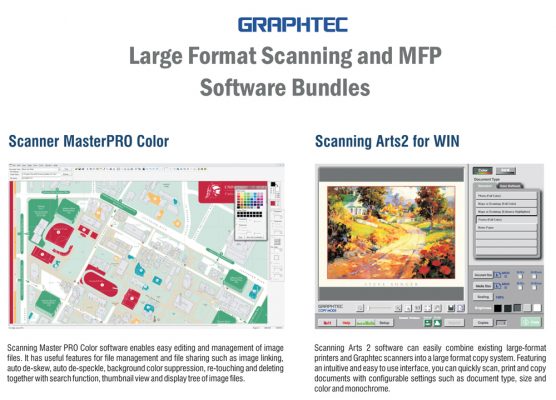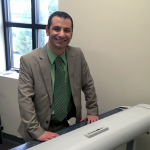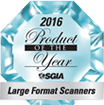Costa Mesa, CA – February 5, 2016 – Paradigm Imaging Group, a leading distributor of large format scanners, printers, multifunction systems, sign and integrated software solutions, proudly announces the scanning and MFP software bundles included with all new Graphtec large format scanners: Scanning Master PRO Color and Scanning Arts 2.
Graphtec is a leading manufacturer of powerful, yet easy to use, color and monochrome large format scanners for a wide variety of applications, including GIS, mapping, CAD, AEC and document archiving. Their scanning and MFP software bundles Scanning Master PRO Color and Scanning ART2 for WIN will be included with each new purchase of their CSX500 series large format scanners. No other manufacturer includes this type of robust, powerful, easy-to-use, software at no charge. That’s a $3,290 value at absolutely no cost!
Software features include:
Data Correction – Auto de-speckle, auto de-skew, 4-point correction, and linking multiple sheets of data are just a few of the various correction functions required after scanning color or monochrome data.
Data Editing – Enables color consistency based on the colors in the original data and enables extracting partial data and editing data, while the broad range of text tools makes it easy to process drawings.
Data Management – The tree and thumbnail view data management system supports various formats and lets you confirm file locations at a glance, facilitating sharing of scanned and/or edited data among various applications. Also includes a comprehensive search function.
Easy-to-understand operation at a glance
Three major function as the “COPY”, “SCAN” and “PRINT” can be selected in the initial screen. The menu screen is displayed for each function.
COPY mode – Simply select scanning mode, select type and size for scanning document, and select print size and scaling, then click the Copy button. The document will be digitized and then it is printed by specified printer.
SCAN mode – Simply select document type and size then click the scan button after specifying Color/B&W. Simply clicking the scan button, the document can be captured. For batch scanning workflows, scanning can be done in a simple operation using the automatic file naming feature.
PRINT mode – Select the file then click the print button. After the file has been selected, size and other data is displayed. The document size can be freely enlarged or reduced, and a number of copies can also be specified. Available file formats : BMP, TIFF, PCX, JPEG, total 21 formats.
Color adjustment – During copy or scan, the Scanning Arts 2 for WIN can adjust and change color. The value for adjustment can be saved as the name of document, and it can be recalled by one button.
“The combination of Scanning Master PRO Color and Scanning Arts 2 make the new Graphtec scanner bundles one of the best values in the large format scanner industry. Graphtec’s reliable scanners, flexible and feature rich software is a real plus for customers.” says Randy Geesman, President of Paradigm Imaging Group.